


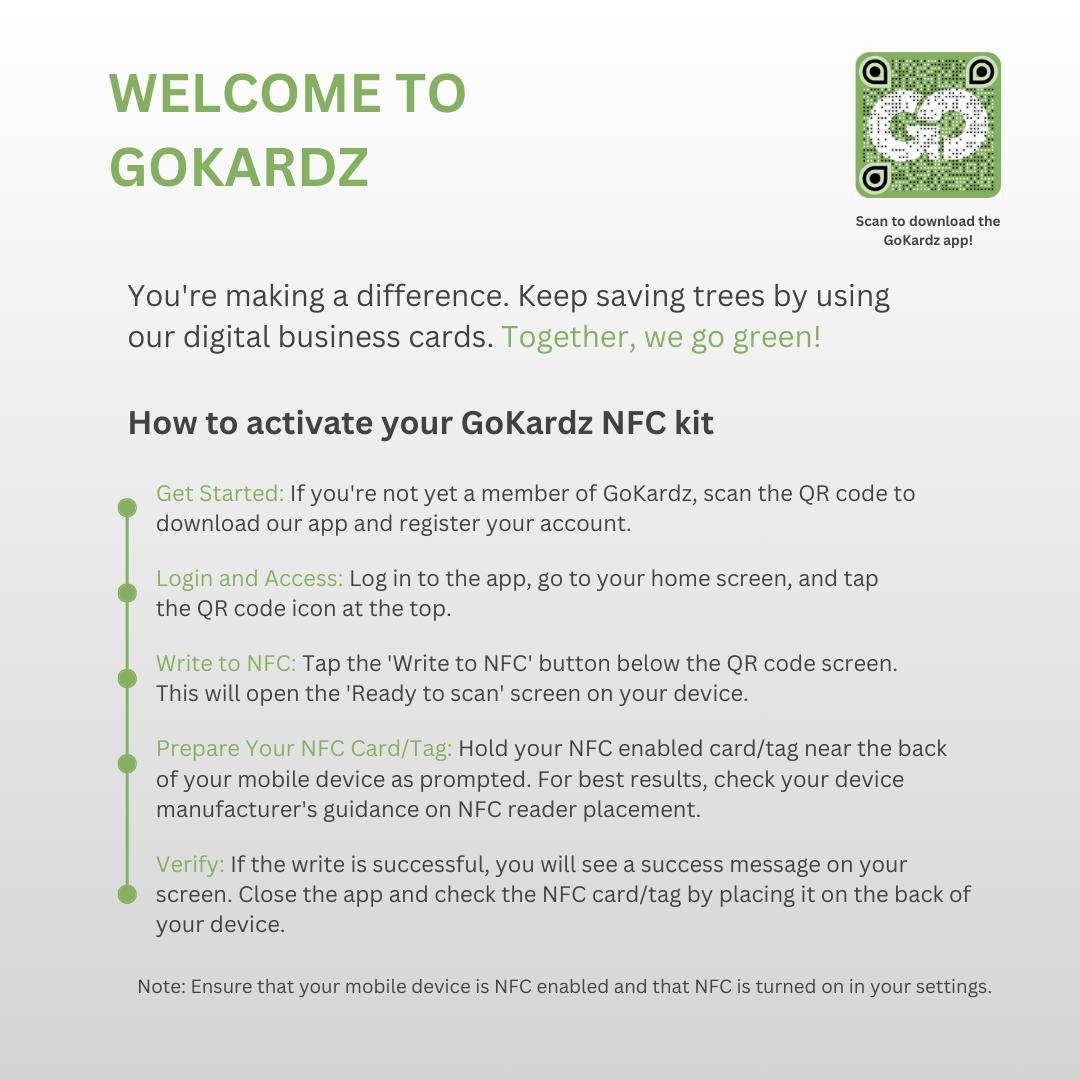
Why stick to traditional business cards when you can make a bold, modern statement with NFC Business Cards? Step into the future of networking with a single, powerful card that’s as innovative as you are. Here's why our NFC Business Cards are the ultimate tool for professionals:
WELCOME TO GOKARDZ
You're making a difference. Keep saving trees by using our digital business cards. Together, we go green!
How to activate your GoKardz NFC kit
1. Get Started: If you're not yet a member of GoKardz, scan the QR code to download our app and register your account.
2. Login and Access: Log in to the app, go to your home screen, and tap the QR code icon at the top.
3. Write to NFC: Tap the 'Write to NFC' button below the QR code screen. This will open the 'Ready to scan' screen on your device.
4. Prepare Your NFC Card/Tag: Hold your NFC enabled card/tag near the back of your mobile device as prompted. For best results, check your device manufacturer's guidance on NFC reader placement.
5. Verify: If the write is successful, you will see a success message on your screen. Close the app and check the NFC card/tag by placing it on the back of your device.
Note: Ensure that your mobile device is NFC enabled and that NFC is turned on in your settings.
